If there's any math skill that you'll use constantly, especially as you see prices rise with inflation or (hopefully) your pay go up every year, it's calculating a percentage increase. You've got two ways to do this. One is to use a percentage increase calculator that does most of the math for you. The other way is to do it on paper. No matter how many calculators you have access to, it really helps to know how to do the calculation yourself.
Percent vs. Percentage
First, some commonly confused terminology. The words "percent" and "percentage" refer to similar concepts but have different uses. "Percent" is what you use when you have a number, such as 5 percent. "Percentage" is what you use in general, such as when you talk about calculating a percentage. So, you'll calculate a percentage increase to get a specific percent number.
How to Calculate Percentage Increase
Start with the old number and the new number, such as a $9 item that used to be $6. Subtract the old number from the new, which in this case is 9 - 6 = 3. Then you'll divide that difference by the old number, which here would be 3 / 6 = 0.5. After that, you multiply that final number by 100 to convert it to a percentage format. In this case, that's 0.5 x 100 = 50%. This works even if you're dealing with not-whole numbers.
Try a real-world example. You go grocery shopping and want to buy some macaroni and cheese that was $1.25 per box last month, and you see that the price is now $1.60 per box. Subtract first: 1.60 - 1.25 = 0.35. Next is the division step: 0.35 / 1.25 = 0.28. Multiply as the last step: 0.28 x 100 = 28%. You can double-check that by finding 28% of 1.25, which is 0.35, and adding it to the original price. 0.35 + 1.25 = 1.60.
It's obviously much faster to use a percentage increase calculator when trying to see how much something has increased. Omni Calculator has one that's very easy to access and use. If you need to find a percentage increase fast, get to the web page and enter the numbers. You'll have the information you need in just a few seconds.


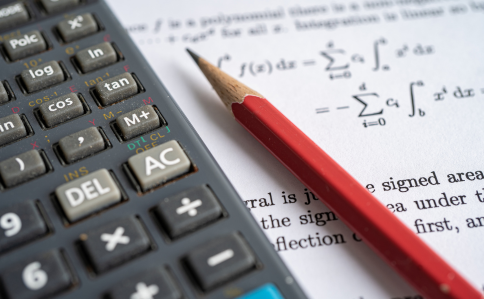





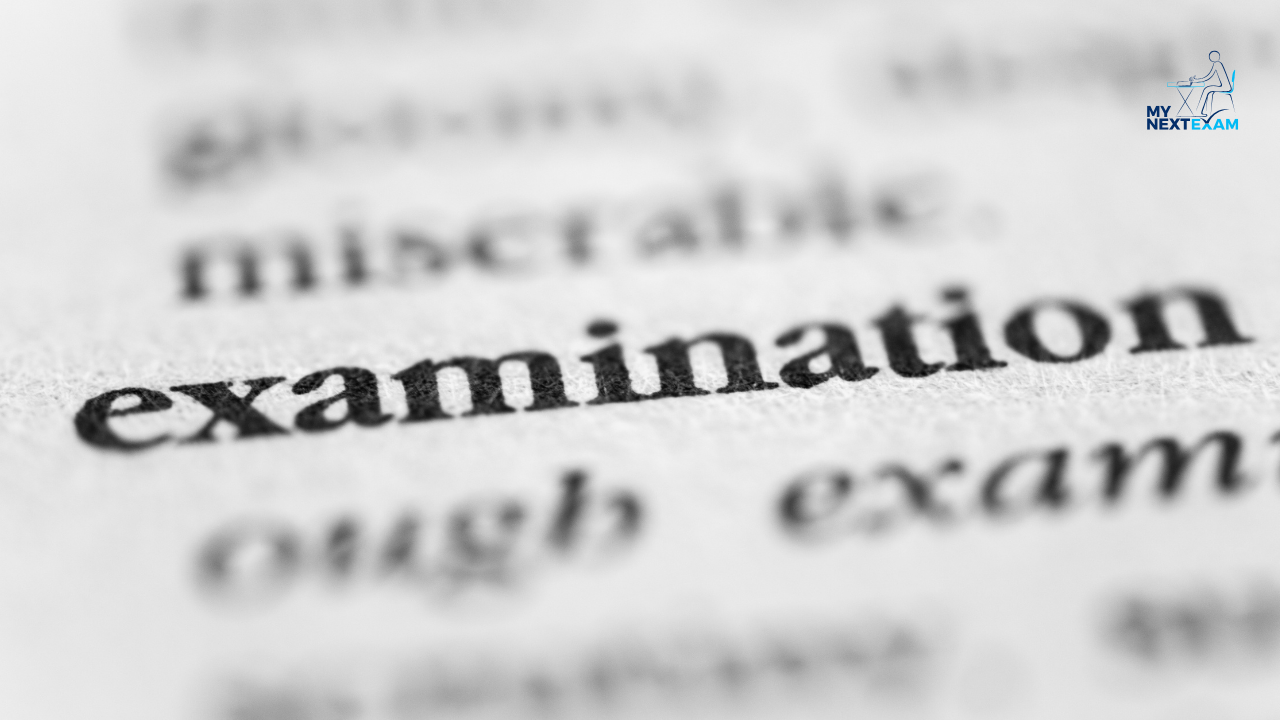
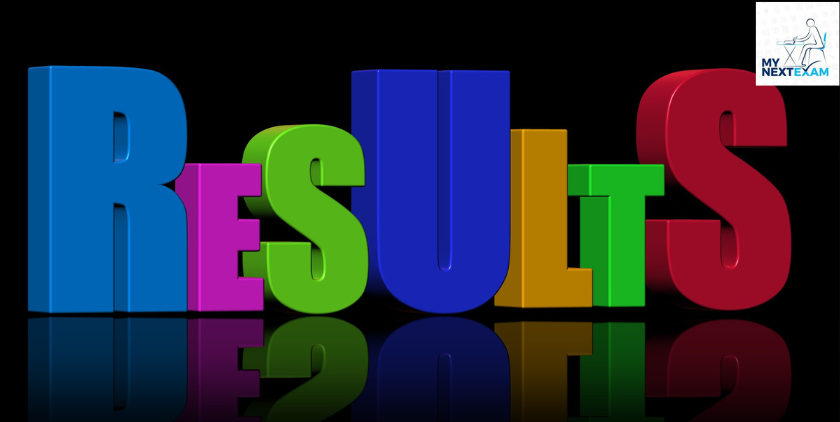





Leave a comment