The State Bank of India or SBI is going to release the admit cards of the Probationary Officer Prelims 2020 soon. All the candidates who are ready to appear for the examinations must download their admit cards online. The examinees must visit the official website of SBI that is sbi.co.in. to download their respective admit cards. The candidates have to log in to the portal to download their admit cards when it is uploaded.
They have to select their language and must put their registration number/roll number, and the password/ their date of birth (format – DD-MM-YY) to log in to the portal.
Steps to download the admit card for SBI PO 2020 Examination:
The candidates have to follow certain steps to download their admit cards. The steps are shown below:
The candidates have to open the official SBI website (sbi.co.in)
After opening the website, candidates have to go to the Careers section. Then click on the link naming “SBI PO Prelims 2020 Admit Card”
This step will take you to the login page
Now enter your registration number/roll number, password/DOB (date of birth format shown previously) in the box provided
After submitting all these details, the admit card of the examination will be shown on the screen.
Download the admit card after checking all the details shown on it.
Author: Sayantika Mondal
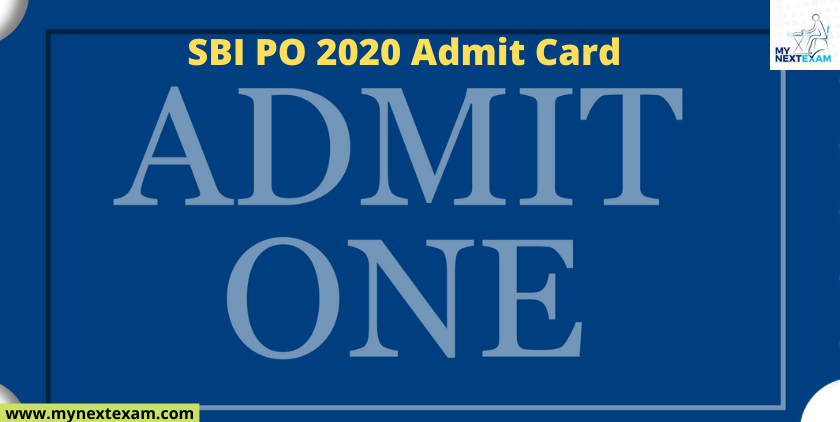


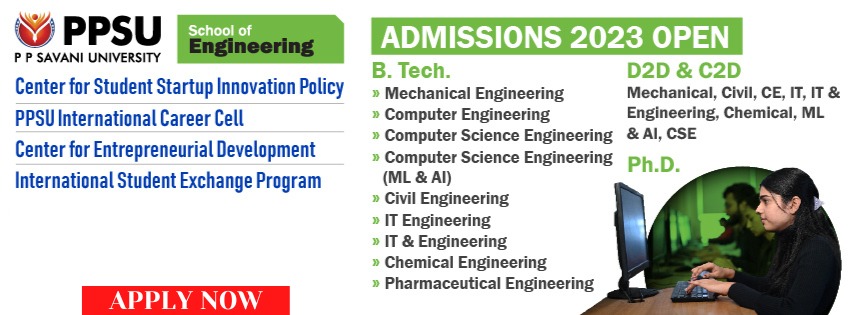
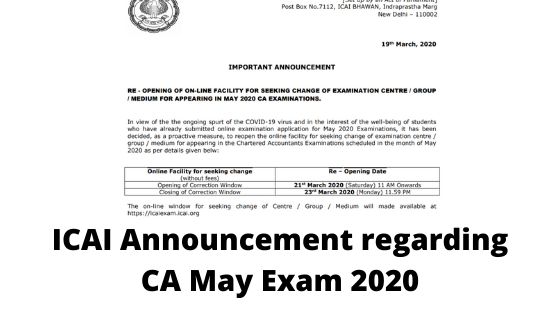



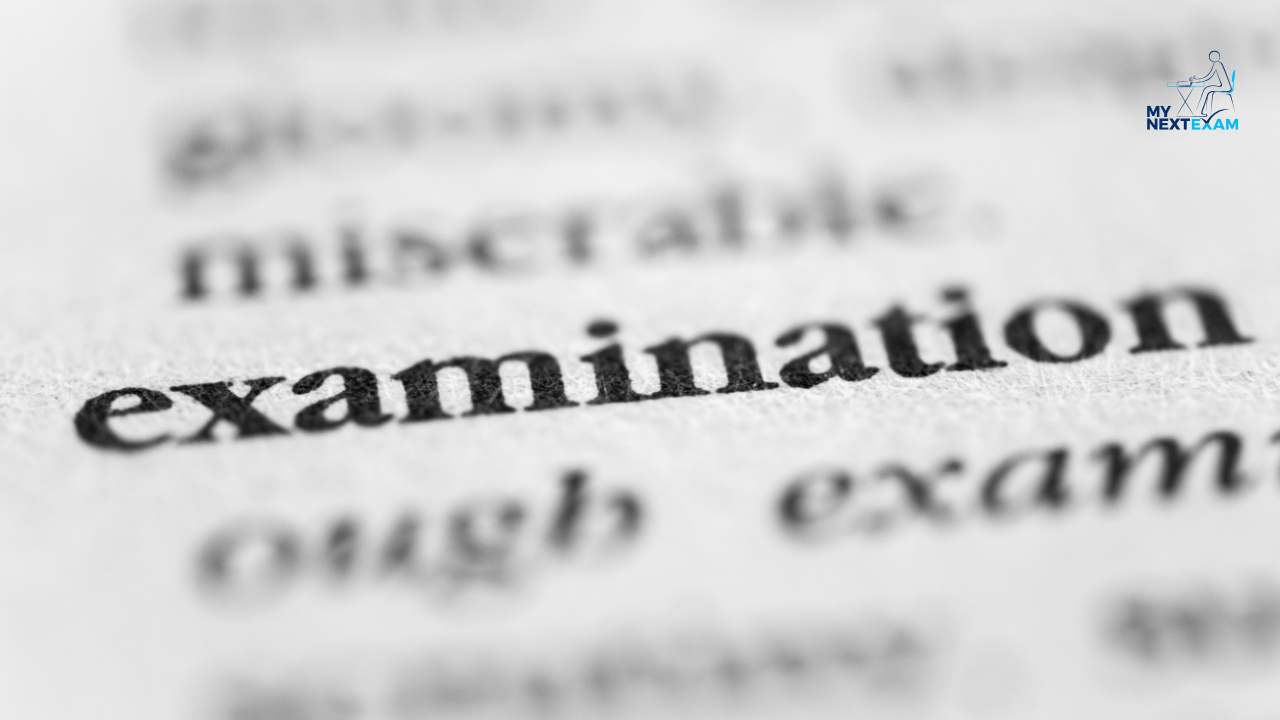


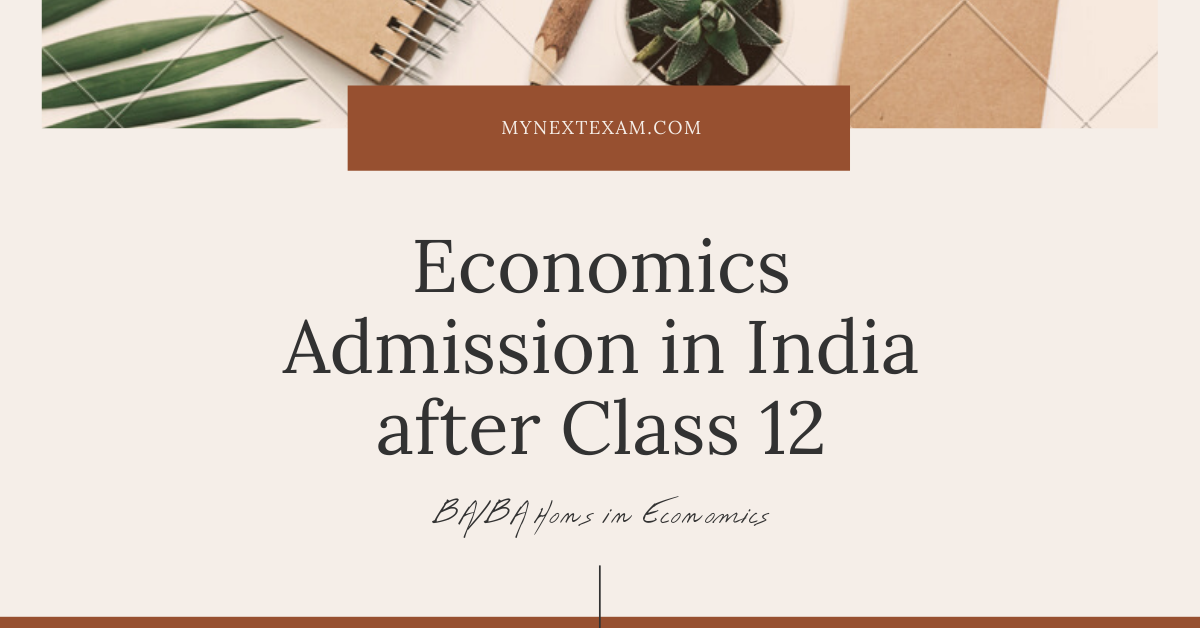





Leave a comment